Ever looked at a stunning 3D render and thought, ‘Wow! How’d they create that?’ Well, you’re not alone.
As artists, we constantly strive to push the boundaries of our creativity, with photorealistic rendering being one of the ultimate goals for many of us. Achieving this level of realism can be challenging, but fear not! With Blender, an open-source 3D creation software, it’s entirely possible to create jaw-dropping renders that’ll leave your audience in awe – all without breaking the bank.
In this article, we’ll embark on an exciting journey into the world of photorealistic rendering within Blender. We’ll explore various techniques and best practices used by professional 3D artists to create mind-blowing images that blur the line between reality and digital artistry.
So buckle up and prepare yourself for an innovative adventure that will elevate your skills as a renderer and help you bring your unique visions to life!
Understanding The Basics Of Rendering
Before diving into the world of photorealistic 3D rendering in Blender, it’s essential to grasp some basic concepts. Rendering is a crucial step in the 3D art pipeline; it’s when your computer calculates and generates an image based on a virtual scene you’ve created using geometry, materials, textures, lighting, and camera settings.
The term ‘photorealistic’ refers to achieving images that are so detailed and convincing that they’re virtually indistinguishable from photographs or reality itself. This level of realism can be achieved by carefully balancing these elements and harnessing Blender’s powerful rendering engines – Cycles and Eevee.
As a 3D artist or renderer, it’s important to understand how different render engines work. While both Cycles and Eevee are capable of producing high-quality renders within Blender, each has its own set of strengths and limitations for specific use cases.
Cycles is a physically-based path tracer engine which means it simulates light bounces more accurately than other types of renderers. This results in highly realistic images with accurate shadows, reflections, refractions, global illumination (GI), depth-of-field blurring effects amongst others but at the cost of longer render times.
On the other hand, Eevee is a real-time rasterization engine geared towards faster previews while sacrificing absolute accuracy for performance gains making it ideal for game development scenarios where speed matters most.
Now that we have laid down the groundwork about rendering basics in Blender let us delve deeper into what makes this software truly remarkable – exploring its versatile interface and vast array of tools!
From modeling intricate objects to simulating complex physics interactions such as cloth deformation or fluid dynamics simulations – all aspects of creating stunningly lifelike visuals will be covered extensively throughout our journey together here at InnovateYourRender.com!
So without further ado grab your mouse pad tablet stylus pen coffee mug whatever gets those creative juices flowing because next up is a comprehensive tour of Blender’s interface and an introduction to the powerful tools that will help you create astonishingly photorealistic renders.
Exploring The Interface And Tools
Now that you’re ready to dive into creating a photorealistic 3D render in Blender, it’s essential to familiarize yourself with the interface and tools at your disposal. As a powerful open-source software suite for 3D creation, Blender offers an extensive range of features that cater to artists and creators alike. It may seem overwhelming initially, but don’t worry; we’ll explore these together so you can master the art of rendering with ease.
Blender boasts a user-friendly interface designed to streamline your workflow while offering flexibility for customization. Here are some key areas you should focus on as you begin your journey:
Viewport: This is where all the magic happens! The viewport allows you to view and manipulate your scene in real-time using various navigation controls.
Properties Panel: A vital aspect of achieving photorealism is having access to advanced settings for materials, textures, lighting, and more. The properties panel houses these options within neatly organized tabs.
Outliner: Keeping track of objects within complex scenes can be daunting. The outliner provides a clean hierarchy system which displays every object present in your scene along with relevant information like visibility status or selection state.
As innovative minds seeking new ways to express creativity through technology, it’s crucial not only to learn how the tools work but also understand their potential applications beyond conventional workflows. For instance, utilizing Blender’s node-based material editor gives you infinite possibilities when crafting intricate shaders or harnessing procedural techniques for generating realistic textures. Don’t shy away from pushing boundaries by experimenting with unique approaches during this discovery process – often, those explorations lead us towards groundbreaking solutions!
Venturing into the realm of photorealistic rendering requires mastery over multiple artistic disciplines such as modeling, texturing, lighting, shading – just to name a few. Equipped with newfound knowledge about Blender’s robust toolset and user-centric design principles, you are now one step closer toward realizing your vision.
Next, let’s delve into the details of setting up lights and materials to bring your scene to life!
Setting Up Lights And Materials
Lights, shadows, reflections – they are the key elements to breathe life into your 3D render. Materials, textures, and colors – these are the ingredients that give depth and realism to your scene. As a 3D artist striving for photorealism in Blender, you must master not only modeling techniques but also lighting setups and material properties.
To create an engaging atmosphere within your render, begin by studying real-world environments and how light interacts with surfaces. Spend time experimenting with different types of lights such as area lamps, spotlights, or environment maps (HDRIs) to achieve diverse moods and effects. Don’t hesitate to manipulate their intensity, size, color temperature, or falloff settings until you get the desired impact on your scene.
Then focus on materials; study their characteristics like roughness, glossiness, translucency – all those qualities that can make or break the believability of your creation. Utilize PBR (Physically Based Rendering) texture sets when possible since they provide more accurate simulations of real-life materials.
Once you have established solid lighting conditions and applied convincing materials to every object in your composition comes the fun part: crafting intricate details through various textures and procedural patterns that will bring even more authenticity to your work.
Remember that it’s often small imperfections like scratches or dirt marks which contribute immensely to achieving true-to-life renders. With this foundation laid down strong and secure in its quality against reality itself now we’re ready at last dive headlong together into our next adventure around crafting breathtaking scenes filled up full props models!
Crafting The Scene With Props And Models
Now that you have a solid foundation with your lighting and materials, it’s time to elevate your scene by introducing props and models. This step is crucial in achieving a photorealistic render as it helps in building an environment that tells a story, evokes emotions, and showcases the intricate details that contribute to realism.
The world we live in is filled with objects of various shapes, sizes, textures, and colors; replicating them within your 3D space can make all the difference. As a creative 3D artist on the cutting edge of innovation, don’t be afraid to experiment with different assets – both those you create yourself or source from online libraries.
When selecting elements for your scene, consider how they will interact with one another and how their placements impact the viewer’s perception of depth and scale. Remember that even seemingly unimportant objects such as plants, books or furniture pieces can play a significant role in capturing the essence of reality. Additionally, pay close attention to the finer details like wear-and-tear marks or uneven edges – imperfections often add authenticity to a scene.
Once you’ve assembled your collection of props and models, spend some time fine-tuning their positions within the scene while keeping composition principles in mind. Consider using techniques like rule-of-thirds or leading lines to draw attention towards specific focal points.
As you work through this process, remember to continually review how these additions affect your overall lighting setup since new shadows may emerge which require adjustments. With everything now coming together harmoniously, let’s move on to perfecting our camera settings for utmost realism!
Adjusting Camera Settings For Realism
Now that you’ve modeled your scene and set up the lighting, it’s time to adjust the camera settings for added realism. The right camera settings can make a world of difference in achieving a photorealistic render. Remember, we’re trying to mimic real-world photography as much as possible within Blender, so let’s dive into some essential adjustments:
Focal Length: Choose an appropriate focal length based on your subject matter – typically between 35mm and 50mm for general scenes.
Depth of Field (DOF): Enable DOF by selecting the focus object or setting a distance from the camera; this will create natural-looking blurriness in areas not in focus.
Aperture Size: Control how shallow or deep your depth of field is with this setting – smaller apertures lead to deeper fields while larger ones produce shallower effects.
Camera Sensor Size: Adjusting sensor size can affect your final image’s perspective and give different looks depending on whether you want wide-angle shots or telephoto views.
With these tweaks under our belt, we are well on our way to creating realistic renders.
To achieve even greater levels of believability, consider experimenting with additional settings such as lens distortion, chromatic aberration, and vignetting. These imperfections might seem counterintuitive at first but remember that they occur naturally in real-life photography. Embracing them can help bridge the gap between digital artistry and reality.
The journey towards photorealism doesn’t end here! Our next task is just as crucial – working with textures and shaders for true-to-life materiality. This step will breathe life into our models through intricate details like surface roughness, reflections, refractions, and more. So gear up because things are about to get interesting!
Working With Textures And Shaders
Once upon a time in the 16th century, artists would spend countless hours perfecting their masterpieces with intricate details and vibrant colors. Today, we have the power of Blender to create photorealistic 3D renders that can rival those old-school techniques!
In this section, we’ll dive into working with textures and shaders to bring your scenes to life. To achieve realistic results in Blender, you must pay close attention to the materials applied to your objects. Textures play a crucial role in determining how light interacts with surfaces and consequently define an object’s appearance. Use high-quality image textures or procedural textures for more detailed control over parameters like color variation and surface imperfections.
Additionally, understanding shader nodes is essential in crafting lifelike materials. The Principled BSDF shader is particularly powerful as it provides a comprehensive set of controls for creating physically accurate materials ranging from metals to fabrics. Now that you’ve nailed down your textures and shaders, it’s essential not only to observe real-world references but also tweak them so they fit seamlessly within your scene.
Adjust factors such as scale, roughness, normal maps strength etc., until you achieve a harmonious balance between all elements within the render. With these tips under your belt (or artist beret), you’re ready to pioneer new frontiers by animating your masterpiece into motion pictures never seen before! Next up: breathing life into your creations through animation.
Animating Your Scene
Now that you have a good grasp on working with textures and shaders, it’s time to delve into the world of photorealistic rendering. As a 3D artist, your goal is not only to create compelling visuals but also to stimulate emotions in your audience by making them believe they are looking at something real. Achieving this level of realism requires skillful manipulation of various elements within Blender.
To ensure that your render stands out as truly photorealistic, pay close attention to the following aspects:
Lighting: Real-world light behaves differently depending on its source and environment. Study how natural light interacts with objects around you and try replicating those effects in your scene.
Materials: When creating materials for your models, strive for accuracy and detail. Use high-quality texture maps for diffuse, specular, displacement, and normal channels to convey realistic surface properties such as roughness or glossiness.
Composition: A well-composed image enhances visual appeal while guiding viewers’ eyes through the scene. Consider rule-of-thirds positioning along with depth of field adjustments to heighten immersion.
Post-processing: Finishing touches like color grading, lens flares, chromatic aberration, vignettes or even adding some film grain can help elevate the overall look of your rendered image.
As an innovative 3D artist/renderer pushing boundaries in today’s digital age, always remember that there’s more than just technical expertise involved in crafting lifelike renders. It’s about telling stories through visuals that captivate audiences and evoke emotional responses from them. By mastering lighting techniques, working meticulously on material creation, composing eye-catching scenes and applying tasteful post-processing effects – you’ll soon find yourself producing breathtaking results!
With these key concepts in mind and constant practice implementing them into each new project you embark upon; before long we will be able see our hard work come together when animating our scene .
This next step involves blending realism with motion, while creating atmosphere using elements like fog and mist to further immerse viewers in the world you’ve designed.
Creating Atmosphere With Fog And Mist
Now that we’ve laid the foundation for our photorealistic 3D render in Blender, it’s time to create some atmosphere with fog and mist. These elements are crucial in adding depth and realism to any scene, making objects appear more cohesive within the environment.
Imagine a landscape devoid of atmosphere – it would look unnatural and flat. By incorporating fog and mist into your renders, you’ll elevate their overall aesthetic appeal while satisfying that innate desire for innovation.
There are several ways to incorporate atmospheric effects in Blender, but one popular method is using volume scattering nodes.
Start by creating a large cube encompassing your entire scene (if you haven’t already), then apply a Volume Scatter node to its material properties. Adjust the density parameter according to your desired level of fog or mist; lower values yield subtler results while higher values increase opacity.
To add variation and complexity, consider combining multiple volume scatter nodes with varying densities or utilizing texture maps as input factors.
Now that we’ve set up our atmospheric conditions, let’s focus on fine-tuning them for maximum impact. Experiment with different lighting setups to see how they interact with the fog and mist – sometimes even subtle changes can make a significant difference in achieving photorealism!
Don’t forget about post-processing options like color grading or lens distortion either, which can further enhance your render’s visual appeal.
With these final touches complete, we’re ready to tackle rendering out the final image – an essential step toward showcasing all the hard work put into crafting this stunningly realistic 3D masterpiece!
Rendering Out The Final Image
Now that we’ve sculpted our masterpiece, it’s time to bring it to life with a photorealistic render. This is the moment when all of your hard work pays off and you get to see your 3D creation in its full glory – almost as if it were real!
In this section, we’ll delve into rendering out the final image, making sure every detail stands out while keeping an eye on innovation. To achieve a lifelike result, focus on three key aspects: lighting, materials, and camera settings.
Begin by setting up realistic lighting for your scene using Blender’s powerful tools like HDRI environment maps or area lights with proper color temperature. Experiment with different light sources and intensities until everything looks natural and balanced.
Next, pay attention to the intricate details of materials – they play a crucial role in adding realism to your render. Dive deep into creating PBR (Physically Based Rendering) textures that mimic real-world surfaces like metal, wood, glass, etc., ensuring each material responds accurately to light interaction.
Last but not least are the camera settings; choose an appropriate focal length and depth-of-field effect that complements your composition for maximum visual impact. Remember that achieving true photorealism requires patience and constant tweaking of parameters.
Don’t be afraid to push boundaries and explore new techniques; after all, innovation lies at the heart of great artistry! As you refine your render settings and study references from reality itself, remember always to trust your artistic instincts – they will guide you towards creating something truly exceptional.
With these essentials in place comes one last step before unleashing our creation upon the world: retouching and post-processing!
Retouching And Post-Processing
Now that you’ve crafted your photorealistic 3D masterpiece, it’s time to take it to the next level with retouching and post-processing. This vital step will allow you to add a touch of magic to your render, elevating it from great to extraordinary.
As artists in pursuit of innovation, we always strive for perfection, constantly looking for ways to make our creations even more captivating.
Retouching is an essential part of achieving realism in your renders by fixing any imperfections or issues that may have emerged during rendering. With powerful tools like Blender’s built-in compositor or external software such as Adobe Photoshop, you can fine-tune details like textures, lighting, reflections, and shadows. Color grading can also help evoke specific moods or feelings in your scene while adding depth and contrast. Experiment with different techniques and filters – play around with curves adjustments, ambient occlusion overlays, lens flares, and chromatic aberration effects. Remember though not to overdo it; subtlety is key when enhancing your already impressive work.
Post-processing is all about polishing up your image before sharing it with others or moving on to other stages of production like 3D printing (which we’ll delve into shortly). In this phase, think outside the box: consider integrating elements from photographs or stylizing parts of the scene using digital painting techniques. These creative embellishments can truly set your render apart from the rest and showcase your unique artistic vision.
With these tips under your belt, prepare to blow people away with jaw-dropping visuals that go beyond mere realism – embracing true artistry at its finest!
But wait – there’s still one crucial aspect left unexplored: how do we transform our glorious digital creation into a tangible object? Let’s dive deeper into preparing our masterpieces for the exciting world of 3D printing.
Preparing For 3d Printing
Creating a photorealistic 3D render in Blender is like painting a masterpiece, stroke by stroke. You start with a blank canvas and carefully layer colors and textures until you achieve the desired effect.
The process of perfecting your model for 3D printing can be just as meticulous and rewarding.
As an artist sculpting their magnum opus, attention to detail is crucial when preparing your creation for its final form: a tangible object brought into existence through the marvels of 3D printing technology.
Begin by ensuring that your model has clean topology and non-manifold geometry. Pay close attention to overhangs, thin walls, and intricate details that may prove challenging during the print process. Optimize these areas without compromising on artistic integrity using modifiers such as Solidify or Remesh while respecting material constraints within Blender.
Embrace innovation as you adapt your design from screen to reality – it’s all part of the exhilarating journey!
So there we have it – you’ve meticulously crafted your digital sculpture, thoughtfully considering every angle, texture, and nuance. With bated breath, you’re ready to send your pièce de résistance off into the world of physical objects via the wonders of 3D printing technology!
But don’t rest on your laurels just yet; our adventure continues as we explore exporting possibilities for video and virtual reality applications in the next section. The ever-evolving realm of digital artistry awaits!
Exporting For Video And Virtual Reality
Now that you’ve crafted your photorealistic 3D masterpiece in Blender, it’s time to share it with the world! Whether you’re creating a video or an interactive virtual reality (VR) experience, exporting your render is where the magic truly happens.
This process can be both exhilarating and challenging – but fear not, because we’re here to guide you through this essential step of bringing your vision to life. Blender offers a versatile array of export options for various formats and platforms.
For videos, you’ll want to choose the right codec (such as H.264), container format (like MP4), and output resolution depending on your desired use case. When working with VR experiences, ensure that you select panoramic rendering settings like equirectangular projection or cubemap layouts suited for headsets such as Oculus Rift or HTC Vive.
The key is to balance quality and performance; higher resolutions may look fantastic, but they could also lead to longer load times or stuttering playback on less powerful systems. As you venture further into the realm of immersive media, consider leveraging real-time rendering engines like Unity or Unreal Engine alongside Blender.
These game engine powerhouses provide advanced capabilities for crafting compelling VR experiences at high frame rates while maintaining visual fidelity. By combining these cutting-edge tools with your existing Blender skills, you’ll unlock countless possibilities for innovation within the exciting frontier of digital art and storytelling.
So go ahead—experiment with different techniques, push boundaries, and let your creativity soar! Now let’s dive into our next topic: exploring how real-time rendering can revolutionize our workflows even further.
Real-Time Rendering
Real-time rendering is a game-changer in the world of 3D art and design. Gone are the days when we had to wait hours, or even days, for our masterpieces to render into high-quality images. Today’s technology allows us to see photorealistic results almost instantly as we make adjustments and modifications within Blender.
This innovation not only saves time but also opens up creative freedom like never before. Imagine being able to adjust lighting, materials, textures, and camera angles on-the-fly while seeing how these changes affect your scene in real-time! The possibilities are endless – you can experiment with different moods and atmospheres simply by tweaking settings without having to re-render your entire project each time.
You’ll find yourself taking risks and pushing artistic boundaries you may have been hesitant about previously because of limited resources or time constraints. Real-time rendering provides an unparalleled level of control over every aspect of your creation process. As exciting as this all sounds, it’s important to remember that real-time rendering does come with limitations compared to traditional offline rendering methods such as ray tracing.
Some compromises might need to be made when it comes to quality versus speed, especially if working on complex scenes involving numerous assets or advanced lighting models. But fear not! Advances in technology continue at breakneck speeds and soon there will be no discernable difference between what can be achieved through real-time rendering versus more conventional approaches.
Now let’s dive into leveraging cloud rendering services so you can bring your projects’ visuals to new heights effortlessly.
Leveraging Cloud Rendering Services
Now that we’ve explored the wonders of real-time rendering, it’s time to take your 3D renders to new heights by utilizing cloud rendering services. These powerful tools can significantly enhance your workflow and elevate the quality of your projects.
Imagine taking a trip into the stratosphere, where you’ll find boundless inspiration as you soar above mundane limitations. Harnessing the power of cloud rendering services allows you to access substantial computing resources without investing in expensive hardware or software.
This means you can focus on refining intricate details and perfecting textures while leaving the heavy lifting to robust render farms. As an artist seeking constant innovation, this newfound freedom is akin to discovering a hidden wellspring of creativity; limitless possibilities are now within reach!
By leveraging these advanced technologies, not only will you be able to create breathtakingly realistic visuals but also save valuable time and energy. It’s like having a personal assistant who tirelessly works behind-the-scenes to ensure every frame is rendered flawlessly – all while keeping up with tight deadlines!
So why not explore what cloud rendering has to offer? Soon enough, you’ll be turning heads with jaw-dropping photorealistic 3D scenes that showcase your exceptional talent as an innovative artist. As we continue our journey through the world of Blender and 3D artistry, let us seek guidance from those who have come before us – finding inspiration from other artists awaits around the corner.
Finding Inspiration From Other Artists
As a 3D artist, it’s essential to stay inspired and keep your creative juices flowing. One of the best ways to do this is by exploring the works of other talented artists in the industry. By analyzing their techniques and understanding what makes their renders photorealistic, you can gain valuable insights that’ll help enhance your own artistic abilities.
Additionally, observing different styles and approaches will allow you to develop a well-rounded perspective on creating stunning visual masterpieces.
Here are three key aspects to focus on when seeking inspiration from fellow artists:
Lighting: Observe how they use lighting effectively to create depth, set the mood, and bring out intricate details within their scenes.
Materials/Textures: Analyze how realistic materials and textures are applied in various objects, as well as any unique combinations or techniques used for added effect.
Composition: Take note of how elements within each scene are arranged to draw the viewer’s attention towards specific focal points while maintaining balance throughout the render.
Remember that innovation thrives when we learn from one another – so don’t hesitate to experiment with new ideas sparked by those who have already made an impact in the field. In fact, many great artists often cite their peers’ work as primary sources of motivation and growth within their craft.
So next time you’re browsing through amazing photorealistic renders created by others, take a moment not only to appreciate their artistry but also dissect their techniques – see if you can identify which aspects truly make them stand out among others. Then ask yourself: How can I apply these lessons learned into my own creations?
This process will enable you both to refine your skills consistently and push boundaries in terms of what’s possible within Blender – ultimately unlocking endless potential for breathtaking innovations!
Conclusion
In conclusion, creating a photorealistic 3D render in Blender is nothing short of an epic journey. It’s like you’re Frodo Baggins embarking on the quest to destroy the One Ring – it takes time, patience, and dedication (and maybe even some friendly elves).
But once you’ve mastered the basics of rendering, explored that magical interface filled with tools beyond your wildest dreams, and set up those perfect lights and materials… Oh boy! You’ll be crafting scenes so realistic that people will have to pinch themselves just to make sure they’re not dreaming.
And don’t even get me started on adjusting camera settings for realism. The power you wield when tweaking those dials is akin to Thor wielding his mighty hammer Mjolnir – nay, it may be even more powerful than that! Just imagine: exporting flawless videos and virtual reality experiences or diving into real-time rendering like a pro.
And if all this still feels too overwhelming? Fear not, my fellow artist! Cloud rendering services are always there to lend a helping hand so we can create our masterpieces without breaking a sweat.
Lastly, let us never forget the importance of finding inspiration from other talented artists out there. They say imitation is the sincerest form of flattery; however, I prefer calling it ‘creative borrowing.’ Stand on the shoulders of giants as you forge your path in this wondrous world of 3D rendering. Continue honing your craft until one day – who knows – perhaps others shall look upon your work with awe and wonderment as well!
So go forth, brave adventurer: conquer Blender as only you can and dazzle us all with your photorealistic renders!