Have you ever wondered what it takes to create a stunning design system for your brand? It’s no secret that having strong branding is essential for any business, but creating an effective and recognizable design system can be difficult. Fortunately, there are some best practices out there that can help make the process easier. In this article we’ll discuss how you can craft a design system that will set your brand apart from the rest and give your audience something they won’t forget.
If you’re looking to stand out in today’s competitive market, then designing an eye-catching and memorable visual identity is vital. A great way to do this is by developing a strong design system which helps define the look and feel of your brand. Creating an engaging design system requires careful planning, so let’s explore some of the best practices when crafting yours.
Develop A Design Strategy
A recent survey found that nearly two-thirds of executives believe design is the most powerful differentiator amongst competitors. This insight illustrates how essential it is for companies to have a well-thought out and comprehensive design strategy in order to succeed.
Creating an effective design system requires you to consider many factors, such as target audience, brand identity, and marketing goals. A great starting point is to take inventory of existing assets like logos or color palette already established within your organization. You can also use this time to review any limitations on budget, resources, or technical capabilities that may impact the success of your design system.
Your goal should be to build a framework based on what works best for your company’s needs—one that outlines specific principles and guidelines surrounding visual elements such as typography, imagery, layout styles, etc., while still being flexible enough to allow for individual creativity among each team member. It’s important to establish clear protocols for when modifications need approval from higher levels of management before moving forward with implementation.
By setting up strong guardrails around creative decisions ahead of time, you can ensure consistency across all designs produced by various departments and encourage collaboration between teams—ultimately leading towards more efficient workflows in the long run. Ready to move onto choosing colors? Let’s go!
Choose Your Colors
A design strategy is the first step in creating a cohesive brand identity. Now, it’s time to move on to selecting colors that will bring your brand vision to life. When choosing colors for your design system, you must keep their meaning at the forefront of your mind. Every color has its own connotations and perceptions; when chosen correctly, they can help reinforce your message and create an emotional connection with customers.
Colors should be used sparingly and thoughtfully within a design system. Too many colors or clashing tones can often have an overwhelming effect on viewers and make them feel disconnected from the product or service being offered. Instead, focus on one main hue and then incorporate accent colors as needed—this allows you to guide visitors through each page while still keeping a unified look throughout the entire website experience.
When it comes to picking specific shades, use lighter tints to add depth and dimensionality without distracting from other elements of the design. Consider how different hues work together – if pairing two bright colors next to one another feels too intense, try using softer complementary ones instead for more subtle contrast. Finally, remember that even small choices like font color or button background can affect user interactions, so pay attention to these details when building out pages as well!
Now that you’ve got all your colors set up, it’s time to pick fonts that will capture attention while reinforcing your overall aesthetic direction…
Select Your Fonts
Fonts are a fundamental facet of any design system, and selecting the right typeface is paramount to producing an impactful product. From traditional typesetting to modern-day typography, there’s an abundance of options when it comes to choosing fonts for your brand – but what should you consider?
First and foremost, pick typefaces that best reflect your brand message. Be mindful not only of aesthetics, but also readability; striking the perfect balance between form and function is essential in any successful branding project. Here are some tips for picking fonts:
- Utilize existing font libraries or purchase original typefaces that fit with your visual identity.
- Consider how multiple fonts can be used together as part of a cohesive package.
- Don’t forget about accessibility—ensure all text is legible across platforms!
By considering these points carefully, you will find yourself well on the way towards creating lasting typographic harmony within your brand design system. With this foundation laid out, you’re ready to move onto the next step: creating a style guide which outlines conventions for using these new fonts effectively throughout the rest of your branding efforts. To ensure consistency and clarity going forward, having an organized document outlining rules like size specifications and spacing requirements become invaluable assets in keeping a unified look across projects.
Create A Style Guide
A style guide is an essential part of creating a successful design system for your brand. It sets out best practices and ensures consistency across all of your products, services, and communications. A good style guide should provide guidance on colors, fonts, imagery, voice/tone, layout elements, motion components and more.
When it comes to color choice for your brand’s design system it’s important to be both intentional and consistent in order to ensure that you are conveying the right message with each element. Think about how colors can evoke emotion or convey intent – this will help inform which colors to choose as part of the branding process. Additionally, the typefaces used throughout any piece need to adhere to established standards in order to create cohesion within the design system. Make sure these fonts are ones that fit into the overall aesthetic you want to portray while being legible at different sizes across multiple platforms.
Imagery is another key component of a well-defined design system as it helps capture viewers’ attention quickly and directs them towards understanding specific messages or taking actionable steps depending on what you’re trying to achieve. When choosing images for your brand make sure they reflect its values accurately whilst also staying true to the color palette selected previously. Additionally consider if there needs to be flexibility when selecting image types (e.g., illustrations vs photography) or subjects matter featured in each one so that different audiences can connect with them easily too!
Finally don’t forget about motion components like animations or transitions; these subtle touches allow designers to bring life into static designs without needing additional resources from other departments such as video production teams etcetera. By picking appropriate motions that match up with existing visual styles you’ll be able to successfully incorporate dynamic elements into your design system effectively and efficiently – ultimately giving users a much better experience when interacting with your product(s). With all these pieces in place we can now move onto defining our logo…
Define Your Logo
Your logo is the cornerstone of your design system. It will appear on all products and marketing materials, so it must reflect what you want to express about your brand. Every element within a logo needs to be carefully considered: from its shape and color, to how it’s used in different contexts.
To create an effective logo for your business, consider these points:
- Have a clear purpose for why you are creating a new logo; this could include wanting to update or modernize the look of the brand
- Research current trends in logos that fit with your company’s mission statement or values
- Brainstorm ideas based off of those trends, while also incorporating any existing logos or elements of them into the design
- Create multiple versions of possible logos and solicit feedback before making a final decision
Once you have established the core elements of your logo, such as shapes and colors, it’s time to begin refining the details. This includes considering kerning (the space between letters), alignment (how words should line up) and style variations like italicized fonts or outlines around text. With some thoughtful consideration at each stage throughout the process – even seemingly small decisions can help add distinction onto an otherwise mundane logo. As a result, when done correctly, your new logo will become recognizable amongst customers and build loyalty over time.
With this knowledge in hand, let’s move onto establishing typography guidelines…
Establish Your Typography
Typography is essential in creating a cohesive design system for your brand. It conveys an emotional message, sets the tone of communication, and shapes how users interact with content. When selecting typefaces, consider factors such as legibility and readability of text at different sizes, appropriate weights (e.g., regular vs bold) to create hierarchy on the page, and stylistic details like italics or small caps that provide emphasis to certain words or phrases.
It’s important to choose fonts that are compatible across platforms; if you decide to go with custom webfonts instead of standard ones, be sure they’re accessible from all devices including mobile phones. Additionally, make sure there’s enough contrast between font colors so that even color-blind people can distinguish one typeface from another.
Once you’ve established which fonts will work best for your project, set clear guidelines about typographical styles: line height formatting, letter spacing adjustments etc. This ensures consistency throughout the entire design process and makes it easier for developers to implement these rules style sheets without having to guess what looks right each time. All this helps maintain brand recognition while upgrading user experience levels significantly!
To ensure maximum impact, use generous amounts of white space around text blocks – this encourages readability by creating visual separation between elements on the page and puts emphasis on key pieces of information like headings or call-to-action buttons. By carefully utilizing typography in conjunction with other design elements you can build an effective bridge between what’s being communicated visually and its overall impact on viewers’ senses. Ready to take things up a notch? Let’s explore how we can utilize visual hierarchy next!
Utilize Visual Hierarchy
Now that you have your typography figured out, it’s time to utilize visual hierarchy. Visual hierarchy is an important tool for guiding the user experience and conveying a message in a clear way. It helps create consistent experiences by organizing elements on a page from most important to least important. This arrangement of design elements allows users to quickly recognize what’s essential and how they should interact with the information presented.
Using effective visual hierarchy can help build trust with your audience, allowing them to feel more confident when navigating your website or app. Additionally, it will make sure key content stands out so people won’t miss critical points or messages. A well-crafted visual hierarchy also creates balance and structure within a design, creating pleasant experiences that appeal to viewers both aesthetically and functionally.
To get started incorporating visual hierarchy into your brand’s designs, start by analyzing the various components of each page layout such as headings, subheadings, images, text boxes, etc., then decide which ones are most important by considering their purpose and context within the overall design system. Once these primary elements are identified prioritize them using contrast—such as scale adjustments or color variations–to draw attention to those items first while ensuring no element gets lost in the mix.
As you continue honing in on creating an engaging yet organized browsing journey for your users, don’t forget about adding whitespace between sections – especially if there is too much happening at once – this will provide breathing room for viewers eyes making navigation simpler and easier for everyone involved. Time to take all the pieces into account and begin strategically piecing together the puzzle!
Incorporate Visual Elements
A design system that effectively communicates a brand must incorporate visual elements. Visuals are the language of today’s digital world, and they will be your primary mode of communication to customers. To ensure that visuals are used in an engaging manner, there is one key question you should ask yourself: how can we create a cohesive experience across all our channels? This means not just creating a consistent look and feel from product to product, but also ensuring that every piece of content created for the brand follows the same principles.
One way to achieve this is by taking advantage of modern tools such as Adobe Creative Suite or Sketch – these platforms provide powerful ways to quickly create visually appealing graphics and illustrations. Additionally, with advanced features like color palettes and layer styles, designers can easily apply branding standards while still having creative freedom. By leveraging these resources efficiently, brands can maintain consistency within their designs without sacrificing creativity.
Another important factor in developing effective visuals is storytelling. The goal here is to communicate a narrative through images rather than relying solely on text-based content. For instance, instead of using words to explain why customers should buy your products or services, try using compelling visuals instead – this could include infographics or even videos featuring customer testimonials about the product’s success stories. Ultimately, it’s up to you as the designer to decide which type of visual content works best for your particular project.
The challenge then lies in utilizing different types of visuals consistently throughout all aspects of your brand identity – from logos and websites down to packaging labels and social media profiles – while still maintaining an overall unified look and feel across multiple touch points. Essentially, it’s essential to understand what makes each platform unique so you can use its strength when designing graphics for those formats specifically; otherwise, you run the risk of ending up with a disconnected user experience which hinders both engagement and recognition for your brand values over time. With thoughtful consideration towards how visuals work together as part of a larger whole, however, businesses can successfully build meaningful experiences around their core messages – no matter where they’re seen online or offline.
Moving forward into ‘designing for consistency’, it’s crucial for designers to consider how their creations fit within existing frameworks already established by their clients’ corporate identities—not only does this help enforce uniformity across all channels but also ensures cohesion between various teams working on distinct projects at any given moment in time.
Design For Consistency
Designing with consistency is key to creating a successful design system for your brand. Every element in the system should be based on the same fundamental principles that are established at its core; every component should seamlessly fit together and have an aesthetic that is true to your brand’s identity. Here’s how you can ensure consistent design:
- Establish visual standards: Develop style guidelines, color palettes, font families, logos and other elements to create a look and feel that will unify all of the designs within this system.
- Understand user flow: Make sure each design serves a purpose – define what it needs to accomplish before starting work on any individual components.
- Design modularly: Create components that can be reused throughout the entire site or product experience so they appear similar no matter where they are used.
- Test thoroughly: Before launching anything new, test extensively across different devices and browsers to make sure everything looks good everywhere it appears.
By following these steps, you can build a cohesive design language and create something memorable for customers who interact with your brand or products—all while staying true to your company’s vision and mission statement. To get there even faster, understanding your audience is essential…
Understand Your Audience
According to a recent study by HubSpot, 58 percent of consumers will not purchase from companies that have outdated websites. This statistic demonstrates the importance of understanding your audience when designing a brand’s design system. By having an accurate and thorough knowledge of who you are marketing to, it is easier for brands to create engaging experiences that turn visitors into customers.
When developing a design system, it is necessary to thoroughly research and analyze the preferences and needs of the target user group. This can be done through interviews with current or potential customers as well as analyzing analytics data gathered from existing users, such as what features they use most often or which areas of the site require further optimization. Additionally, incorporating customer feedback surveys into your website allows you to gauge how users feel about their experience on your platform and make improvements accordingly.
Once the research has been completed, brands must take this information and apply it to creating a cohesive design system that appeals to their targeted demographic while also staying true to their own values and objectives. The goal should be to build something that resonates with all stakeholders including investors, developers, marketers, designers, executives and end-users alike. Doing so ensures that everyone involved in the project understands why certain decisions were made and helps ensure success moving forward.
By taking these steps towards better understanding your audience before beginning work on any new design initiatives, you position yourself ahead of competitors who lack insight into their consumer base. With this increased knowledge comes improved performance metrics across multiple channels – providing more opportunities for growth down the line. Now ready for implementation; user testing is essential in order to validate assumptions made during initial planning stages.
Implement User Testing
User testing is an essential part of any design system. It’s important to make sure that the elements you create are usable and intuitive for your users. Testing can help identify potential problems before they become too big a problem, saving time and money in the long run.
There are multiple ways to test; conducting interviews with target users, observing user interactions, or prototyping early designs among others. All of these methods allow designers to get real-time feedback while iterating on their process. This helps ensure that the final product meets all requirements to be able to solve users’ needs effectively.
In addition to this, it’s also vital that teams track metrics over time so they can adjust as needed based on data collected from customer usage patterns. The goal is not only to have useful features but also ones that will provide maximum value for customers in order for them to remain engaged with the brand or product.
Testing shouldn’t end once the project has been completed either – continuous improvement should always be in mind when evaluating customer feedback and improving upon existing designs. By staying focused on optimizing user experience through testing, brands can achieve better results than ever before from their design systems. With a forward-thinking mindset and willingness to evolve accordingly, companies can stay ahead of customer trends and expectations every step of the way – leading directly into our discussion about how crucial it is for organizations to stay flexible as new technologies emerge and customer behaviors change rapidly over time.
Stay Flexible
It may seem counterintuitive to recommend staying flexible when creating a design system for your brand, but it is essential. Yes, having established parameters and guidelines are important for consistency, yet the ability to be nimble and make adjustments as needed can help create a much better user experience in the long run. With that said, let’s explore why flexibility should remain at the forefront of your mind throughout this process.
For starters, testing will most likely reveal areas where changes need to be made; if you don’t allow room for those modifications then they won’t happen and user satisfaction could suffer as a result. Additionally, trends change over time so what works today might not work tomorrow—being able to adjust with them makes sense from both an aesthetic and performance standpoint. Finally, technology advances rapidly so continuing to update components ensures users have access to the best options available on their devices of choice.
To summarize: stay flexible while building out your design system or risk becoming stagnant and falling behind in terms of innovation. Accepting that sometimes tweaks may be necessary isn’t only wise from a branding perspective but also allows you to focus more intently on analyzing its impact through data metrics. Doing so helps ensure any changes implemented actually add value rather than detract from the overall user experience moving forward.
Analyze Your System
Analyzing your design system is an essential part of the process. It requires you to look at each component that makes up your brand and determine how they interact with one another. This can include reviewing fonts, colors, logos, layout guidelines and even branding statements. To ensure a cohesive experience for users across all platforms, it’s important to create consistency in style by applying the same visual styling throughout your design system.
The goal here should be to evaluate every single element of your design system for accuracy and effectiveness. Comb through text to make sure everything reads properly; check images or illustrations to see if there are any inconsistencies; review layouts for readability; assess color schemes for harmony. Make sure all components work together seamlessly so that consumers will have positive experiences when engaging with your brand both online and off.
It’s also worth taking the time to critique how user-friendly your design system is—for example, consider whether navigation menus are intuitively laid out or if visitors may feel lost while trying to access different parts of your website. Does clicking on certain elements trigger unexpected results? Are buttons clearly labeled? If not, now would be a good time to fix them!
Your ultimate aim should be creating an effective working structure that serves as a foundation for future projects while staying true to core values and goals – without sacrificing usability or aesthetics along the way. As you continue evaluating components piece by piece, keep this end result in mind before moving onto the next step: monitoring and adjusting accordingly.
Monitor And Adjust
Designing a successful and effective design system is an ongoing process. It doesn’t just happen in one step, but instead involves monitoring and adjusting your system to ensure that it meets the needs of the project or brand it was designed for. To do this, you should keep up with trends in technology and user behaviour so that you can stay ahead of the curve when implementing changes.
It’s also essential to pay attention to feedback from users about how well their experience has been impacted by any changes made to the design system. If something isn’t working as expected, then consider making adjustments to improve usability and accessibility. This could involve tweaking colours, typography, layout elements or navigation flow. Regularly testing these aspects will help identify areas which need improvement or optimisation before they become too big of a problem.
You should also take note of what features are being used most often within your design system and how they interact with other parts of the product or website. Knowing which components are being heavily relied upon allows you to focus on those particular elements, ensuring they remain reliable while improving performance where possible.
Your overall goal should be continuous refinement – not just adding new features but also removing outdated ones – along with creating consistent experiences across all platforms. Ultimately, this will benefit both customers and developers alike by providing a streamlined platform that works regardless of device type or operating system version.
Conclusion
Creating a design system for your brand is an important and time consuming task. It’s essential to develop a strategy, choose colors, select fonts, create a style guide, define your logo, implement user testing and stay flexible in order to ensure success. Additionally, you should analyze your system periodically and make adjustments as needed; this will help keep your brand fresh yet recognizable. With careful planning and attention to detail, creating a successful design system can be achieved. I’ve found that if you plan accordingly and remain open-minded about potential changes or improvements along the way, your design system can become the foundation of a strong brand identity.