In today’s fast-paced digital era, the significance of effective communication cannot be overstated. As email continues to hold its position as a primary means of communication in both personal and professional settings, it becomes increasingly essential for businesses to optimize their email templates for responsiveness across devices.
A responsive email template allows recipients an optimal viewing experience by adapting to various screen sizes and resolutions – this not only ensures that messages are easily accessible but also displays professionalism on behalf of the organization.
Creating such adaptability requires knowledge about design principles, HTML coding, CSS styling, and media queries; these elements must work together seamlessly in order to achieve fluidity between desktops, tablets, and mobile devices alike.
The following article will present a comprehensive guide towards understanding the intricacies involved in constructing adaptable email templates while keeping user needs at the forefront. Not only does this cater to those who appreciate aesthetically pleasing designs but also serves others by ensuring that important information is effortlessly communicated through a clear and concise layout.
What Is A Responsive Email Template?
A staggering 46% of all emails are opened on mobile devices, showcasing the need for email templates that cater to various screen sizes and resolutions.
A responsive email template is designed to adapt its layout according to the device it is viewed on, ensuring a seamless experience across different platforms. This fluidity in design can be compared to water taking the shape of any container – just as water flows naturally into any vessel, a responsive email template adjusts itself effortlessly to fit varying screens.
The primary objective behind creating such adaptable designs is enhancing user engagement and maintaining consistency in communication. In today’s fast-paced digital world, users expect their inbox content to be easily accessible and visually appealing on multiple devices.
Responsive email templates utilize flexible grids, images, and media queries to ensure that they maintain an optimal appearance regardless of whether they are being accessed via desktop computers or smartphones.
Moreover, these adaptive layouts have proven effective not only from a visual standpoint but also in terms of performance metrics such as click-through rates (CTR) and conversions. Indeed, research suggests that using responsive design elements increases CTRs by 15%, while conversion rates may rise by up to 24%.
These numbers emphasize the relevance of incorporating responsive techniques in modern-day marketing strategies. As this section illustrates the importance of responsiveness in contemporary email campaigns, the subsequent discussion will delve into specific advantages offered by responsive email templates.
Advantages Of A Responsive Template
Advantages of a Responsive Template
The necessity for responsiveness in email templates stems from the proliferation of mobile devices and their varying screen sizes. A responsive template automatically adapts to different screens, ensuring an optimal viewing experience regardless of whether the recipient is using a smartphone, tablet or desktop computer.
This adaptability not only enhances user experience but also increases engagement rates by making it easier for recipients to interact with emails on their preferred device. Responsive design caters to modern users’ expectations and reinforces a sense of professionalism in communication.
With an ever-increasing number of people accessing their emails through mobile devices, businesses that fail to employ responsive templates risk alienating potential customers and diminishing response rates. By contrast, those who invest in such designs demonstrate attentiveness to client needs, fostering trust and encouraging positive associations with the brand.
In light of these advantages, adapting existing email templates or creating new ones with responsive elements proves invaluable for organizations looking to stay accessible and relevant as technology continues to evolve. The subsequent section will delve into practical considerations guiding the creation process while providing essential steps for developing a successful responsive email template that meets both technical requirements and aesthetic preferences.
Steps To Create A Responsive Email Template
In the era of smartphones and mobile devices, creating a responsive email template is akin to making an EPIC impression on your audience. Ensuring that your emails look great and function properly across various platforms is essential for effective communication with others.
In this section, we will examine some fundamental steps in creating a responsive email template. To achieve responsiveness and deliver captivating content, follow these essential tips:
Use fluid grids: Designing with proportional width values allows seamless scaling according to screen sizes.
Incorporate flexible images: Setting maximum widths ensures images scale down proportionately without overflowing containers.
Apply media queries: CSS rules targeting specific device characteristics enable fine-tuning adjustments for optimal rendering.
Now that you have grasped the basics of crafting a responsive email template, it’s time to delve deeper into designing for smaller screens – where the experience matters most. As more people rely on their mobile devices as primary tools for interaction, prioritizing an optimized design for handheld gadgets becomes paramount.
Next up, let us explore techniques specifically geared towards enhancing user experiences on mobile devices while maintaining responsiveness across all platforms.
Designing For Mobile Devices
Having grasped the fundamental steps to create a responsive email template, it is essential to delve into designing for mobile devices. As mobile users constitute a substantial portion of email recipients, ensuring that emails render well on various screen sizes and resolutions is crucial. Therefore, tailoring the design elements with an emphasis on readability and user experience can contribute to greater engagement rates.
| Mobile Design Elements | Best Practices |
|---|---|
| Font Size | Use 14-16px for body text and minimum 22px for headings |
| Layout | Single column layout with clear visual hierarchy |
| Touch Targets | Minimum size of 44×44 px; adequate spacing between buttons |
Incorporating these best practices into the design process allows developers to cater effectively to diverse audiences using different devices. Moreover, considering factors such as font choice, colors, and images from a mobile-first perspective ensures optimal legibility and accessibility. This approach ultimately enhances the overall effectiveness of your responsive email templates.
The significance of optimizing designs specifically for mobile devices cannot be overstated in today’s digital landscape. With this knowledge at hand, the next step involves thoroughly testing responsiveness across various platforms and devices to ensure consistent results are achieved throughout all viewing environments.
Testing Responsiveness
Once the email template has been designed and developed, it is essential to verify that it functions well across various devices and platforms.
To ensure this, one must test the responsiveness of the layout in different screen sizes, email clients, and operating systems. This can be achieved by utilizing responsive design testing tools or online emulators that provide accurate results.
Moreover, issues related to images not loading properly or text being misaligned may emerge when viewing emails on diverse devices. It is crucial to address these concerns prior to sending out emails to recipients.
Adjusting image dimensions for mobile viewports, employing fallback fonts for unsupported typefaces, and setting appropriate line-heights are some ways to optimize an email template’s performance.
Having thoroughly validated the email template’s functionality, one can move ahead with confidence knowing that their message will reach its intended audience effectively irrespective of device compatibility.
The next focus should be analyzing how well the campaign performs through measurement and visualization techniques which further enhance user engagement and conversion rates.
Measurement & Visualization
In the realm of responsive email template design, measurement and visualization are crucial elements to consider. Accurate dimensions ensure seamless rendering across various devices while efficient visualization techniques enhance user experience. To achieve this balance, developers must employ advanced methodologies that cater to diverse screen sizes without compromising the overall appeal.
Utilize fluid grids for flexible layouts
Implement scalable images and media files
Employ device-specific breakpoints in CSS media queries
Leverage progressive enhancement principles
With these strategies in place, it is possible to create visually appealing templates with adaptable components that accommodate different viewing contexts. Moreover, these methods facilitate compatibility with older browsers and foster a more inclusive approach when designing emails.
As typography plays a significant role in conveying messages effectively, designers should also pay close attention to their choice of fonts and typesetting intricacies. This involves selecting appropriate typefaces, setting optimal font sizes for readability, and achieving visual hierarchy through proper alignment and spacing techniques.
By incorporating such considerations into the template development process, one can craft engaging content that truly resonates with recipients on both an aesthetic and functional level.
Typography
Typography plays a crucial role in the effectiveness of an email template.
The correct use of fonts, sizes, and styles contributes to the readability and aesthetic appeal of the content, ensuring that recipients can quickly grasp the message being conveyed.
Different devices may render typography differently; therefore, it is imperative to select web-safe fonts to ensure consistency across various platforms.
The choice of font size and line spacing must take into account both desktop and mobile users.
A larger font size may be appropriate for smaller screens, while more generous line spacing can improve overall legibility on any device.
It is recommended to use a minimum 14-16px font size for body text and at least 22px for headlines or call-to-action buttons.
Optimizing contrast between text color and background color is another essential aspect when designing responsive email templates.
This consideration will not only enhance visual aesthetics but also aid those with vision impairments or who are using screen readers.
With these factors carefully evaluated, attention can now shift towards determining complementary color schemes for the email design.
Color Schemes
Having explored typography, it is essential to give due attention to the color schemes employed in responsive email templates. The correct use of colors has a significant impact on the overall aesthetics and tone of your emails, which directly influences user engagement.
A well-thought-out combination of colors not only enhances readability but also helps instill a sense of trust and comfort among recipients. To create an effective color scheme for your email template, start by selecting primary and secondary brand colors that are consistent with the visual identity of your organization or campaign. These should include a background color, text color, accent color for key elements such as buttons and links, and possibly an additional complementary shade.
It’s important to ensure high contrast between text and background colors, facilitating easy reading for users across various devices or screen sizes. When choosing these colors, consider their psychological effects on your target audience; different hues evoke specific emotions and associations. For example, blue often conveys professionalism and reliability while green may signify growth or freshness.
At this stage, keep accessibility in mind – opt for web-safe colors that render consistently irrespective of platform or device limitations. As you progress from establishing the perfect color palette to crafting visually appealing template layouts, remember that consistency remains crucial in creating cohesive designs that resonate with readers’ subconscious desire to serve others.
Incorporating suitable colors into your email design contributes significantly to its effectiveness; however, the layout plays an equally vital role in achieving desired outcomes. Moving forward toward template layouts will provide insights into organizing content effectively and ensuring seamless user experiences across diverse devices.
Template Layouts
Various template layouts can be utilized to design a responsive email suitable for different purposes and audiences. The selection of an appropriate layout depends on factors such as content type, target audience, and the intended message.
Commonly used formats include single column, multiple columns, inverted pyramid, and zigzag layouts.
The single-column layout features a straightforward structure that is easy to read on both desktop and mobile devices. Such simplicity makes it ideal for text-heavy emails or those with minimal visuals where clarity is essential.
On the other hand, multi-column templates offer more flexibility in organizing content by dividing it into distinct sections; this format works well when presenting various product offerings or news items within one email. Inverted pyramid designs lead readers from a captivating headline through body copy towards a compelling call-to-action at the bottom while zigzag structures alternate images and text blocks across columns creating visual interest throughout the email.
When designing a responsive email template, incorporating images and videos enhances user engagement by providing visually appealing elements that complement textual information. To ensure seamless integration of media components into the selected layout without hindering responsiveness, it is crucial to optimize these assets properly in terms of file size, dimensions, and compatibility with diverse email clients.
Moving forward to explore best practices for incorporating multimedia content effectively will yield further insights on maximizing impact in responsive email designs.
Images & Videos
Remarkably, 65% of all emails are opened first on a mobile device. As such, incorporating responsive images and videos into your email template is essential for maintaining user engagement and satisfaction.
When dealing with multimedia elements, it is crucial to ensure that they adapt seamlessly to various screen sizes and resolutions.
To optimize images for responsiveness, consider using Scalable Vector Graphics (SVG) format as they maintain their quality when resized or zoomed in without increasing the file size. For video content, use HTML5’s
By successfully integrating images and videos into your email template while ensuring their responsiveness across diverse platforms, you can significantly enhance the overall recipient experience.
Keep in mind that striking visuals paired with concise text will make your message more memorable and encourage readers to take action.
With this in place, let us now delve deeper into crafting an effective call-to-action within your email design.
Call-To-Action
A significant component of a responsive email template is the incorporation of an effective call-to-action (CTA). This vital element prompts recipients to engage with the content and take specific action, such as making a purchase or signing up for a newsletter. Therefore, it is crucial to design CTAs that are visually appealing, easy to understand, and accessible on various devices.
To achieve this objective, one must consider factors such as button size, placement, color contrast, and descriptive text in crafting CTAs for responsive email templates. Button sizes should be large enough to be easily tapped on touchscreens yet not overwhelm other content elements; optimal sizes can range from 44×44 pixels to 60×30 pixels.
Moreover, placing the CTA above the fold ensures visibility upon opening the email without scrolling. Additionally, utilizing contrasting colors and concise wording will make the CTA stand out while clearly conveying its purpose.
Another essential aspect of responsive email design involves anticipating how different email clients render messages. This consideration encompasses ensuring compatibility across popular platforms like Gmail, Outlook, Yahoo!, Apple Mail, and others.
To seamlessly transition into discussing this topic further: understanding each client’s unique rendering quirks and employing strategic coding practices will facilitate optimization for multi-client accessibility.
Optimizing For Different Email Clients
Having established the significance of an effective call-to-action, it is crucial to ensure that the responsive email template renders well across various email clients. This optimization is indispensable as each client processes HTML and CSS differently. A poorly optimized template can lead to misaligned elements or broken layouts in some inboxes, which may negatively impact user experience and engagement.
To achieve compatibility with diverse email clients, consider utilizing inline CSS styles instead of external style sheets or embedded styles. This approach reduces the likelihood of encountering rendering issues, as most email clients support inline styling.
Additionally, employing table-based layouts rather than modern CSS techniques (e.g., flexbox) for structuring content can improve compatibility since tables are more widely supported by email clients.
Testing the responsiveness and layout of the designed template on multiple platforms is a vital step in ensuring seamless functionality for all recipients. Utilize tools such as Email on Acid or Litmus, which provide previews of how emails appear across popular mail applications and devices.
With these measures in place, one moves closer to providing users with a consistently engaging experience regardless of their chosen email client. Now that the foundation for optimizing templates has been set forth, let us explore automating your email template process to streamline efficiency and consistency further.
Automating Your Email Template
Coincidence brings one to realize that a responsive email template is just the beginning; automating it adds another layer of efficiency and effectiveness.
The fusion of automation and responsiveness in an email template ensures that users receive timely, relevant, and visually appealing messages tailored to their specific needs. By incorporating automated processes into the deployment of these templates, organizations can significantly reduce manual labor while increasing productivity, thus allowing them more time to focus on serving others.
Harnessing the power of various tools available for email marketing platforms allows developers to automate tasks such as personalization, scheduling, and segmentation with ease. Integrating APIs or using built-in features provided by popular platforms like Mailchimp or SendGrid enables efficient management of mailing lists and seamless execution of campaigns.
These advanced functionalities help create a more engaging user experience while adhering to best practices for audience targeting – all geared towards fulfilling recipients’ subconscious desires for meaningful connections.
Adopting automation in developing email templates not only streamlines operations but also sets the stage for heightened security measures. With less human intervention required throughout the process, there are fewer chances for error or data breaches.
As this article delves deeper into devising secure and compliant strategies, readers will discover how vital it is to protect sensitive information within emails while maintaining trust between sender and recipient in future sections about ‘security & compliance’.
Security & Compliance
Ensuring security and compliance in email templates is of critical importance, as these aspects contribute to the overall protection of user data and adherence to industry regulations. By implementing proper security measures, developers can prevent vulnerabilities that may lead to unauthorized access or breaches of sensitive information. Among such practices are the regular updating of software dependencies, employing secure coding techniques, and incorporating data encryption methods.
Adherence to compliance standards such as General Data Protection Regulation (GDPR) and the United States’ CAN-SPAM Act serves not only a legal obligation but also demonstrates a commitment towards safeguarding users’ privacy. Employing double opt-in mechanisms for subscription management, providing clear unsubscribe options within emails, and ensuring transparent communication about how subscriber data is used will foster trust between organizations and their audience. Incorporating these practices in responsive email template design promotes an ethical approach while fulfilling regulatory requirements.
Striking the right balance between engaging content layout and robust security features requires careful consideration from email template developers. A successful integration ensures that subscribers experience visually appealing communications without compromising on safety or compliance concerns.
In this manner, organizations can deliver meaningful connections with their target audiences while upholding responsible digital citizenship principles.
Conclusion
In conclusion, a responsive email template is essential for businesses to effectively engage with their audience and ensure optimal user experience on various devices.
By considering the advantages of such templates, including improved readability, increased click-through rates, and enhanced customer satisfaction, organizations can make informed decisions when designing their email campaigns.
One notable example in this regard is that of a well-known e-commerce company which revamped its email marketing strategy by incorporating responsive designs. As a result, it experienced higher open rates on mobile devices and an overall increase in sales conversions from its promotional emails.
This case study clearly demonstrates the value of investing time and resources into creating responsive email templates that cater to diverse screen sizes and layouts.
To achieve success in the competitive landscape of digital communication, developers must prioritize designing for mobile devices, testing responsiveness across different platforms, crafting compelling call-to-actions, optimizing for various email clients, automating processes wherever possible and adhering to security and compliance standards.
In doing so, they will be able to provide users with seamless experiences while simultaneously driving business growth through strategic email marketing initiatives.